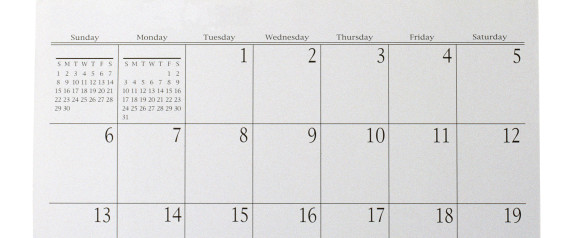
By: Chad Brooks
Published: 12/18/2013 07:57 AM EST on BusinessNewsDaily
Businesses that have big projects that need to get finished should have employees get started on them early in the week, because it's all downhill after that, new research shows. A study from staffing firm Accountemps[1] discovered that Monday and Tuesday are the two most productive[2] days of the week for employees. Specifically, 39 percent of human resources managers think employees get the most done on Tuesdays, while 24 percent believe productivity peaks on Mondays.
After the start of the week, the amount of work getting done seems to drop. Only 14 percent of those surveyed feel the most work gets accomplished on Wednesday, with Thursday and Friday tied for the least productive days. Max Messmer, chairman of Accountemps, said Mondays can be productive because many workers spend the day catching up from the previous week and planning the one ahead.
"On Tuesday, employees may begin to have time to focus on individual tasks and become more productive," Messmer said. "The goal should be to maintain the positive momentum established on Tuesday throughout the week." To help make that happen, Accountemps offers the following five tips to increase productivity and make every day like Tuesday. [5 Ways to Improve Your Work-Life Balance Today][3]
- Axe the excess: Start by creating a to-do list for the day. Then, cut it in half, focusing on the top priorities. Too often, workers overestimate what they can accomplish and become frustrated by their lack of progress. A shorter, more realistic list that leaves room for unexpected projects and setbacks will help employees become more productive.
- Aim for quality, not quantity: In theory, multitasking[4] seems like a good way to increase productivity. But it often leads to oversights and errors. Repeatedly switching from one project to another also slows workers down. They should do their best to focus on one item at a time.
- Know your prime time: Employees need to tackle critical or challenging assignments during the time of day when they're most productive. They should handle less-pressing tasks, like online research, when their energy level starts to wane.
- Dodge derailers: When working on important assignments, workers can increase productivity by turning off mobile devices and signing out of email and social media. That allows them to give full attention to the task at hand. They can prevent interruptions by politely informing colleagues they don't want to be disturbed.
- Explore apps: Consider taking advantage of the wide selection of software that is specifically designed to increase productivity. Digital calendars, task management apps and other time-saving programs can help employees keep track of projects[5] , meet deadlines and be more productive.
The study was based on surveys of more than 300 HR managers at U.S. companies with 20 or more employees.
Originally published on BusinessNewsDaily.[6]
- The 9 Craziest Work Late Excuses [7]
- 7 Signs It's Time to Quit Your Job[8]
- The Happiest Jobs in America[9]
Copyright 2013 BusinessNewsDaily, a TechMediaNetwork company. All rights reserved. This material may not be published, broadcast, rewritten or redistributed. ]]>
Also on HuffPost:
References
- ^ Accountemps (www.accountemps.com)
- ^ most productive (www.businessnewsdaily.com)
- ^ [5 Ways to Improve Your Work-Life Balance Today] (www.businessnewsdaily.com)
- ^ multitasking (www.businessnewsdaily.com)
- ^ keep track of projects (www.businessnewsdaily.com)
- ^ BusinessNewsDaily. (www.businessnewsdaily.com)
- ^ The 9 Craziest Work Late Excuses (www.businessnewsdaily.com)
- ^ 7 Signs It's Time to Quit Your Job (www.businessnewsdaily.com)
- ^ The Happiest Jobs in America (www.businessnewsdaily.com)
- ^ Send us a tip (www.huffingtonpost.com)
- ^ Send us a photo or video (www.huffingtonpost.com)
- ^ Suggest a correction (www.huffingtonpost.com)

0 comments:
Post a Comment